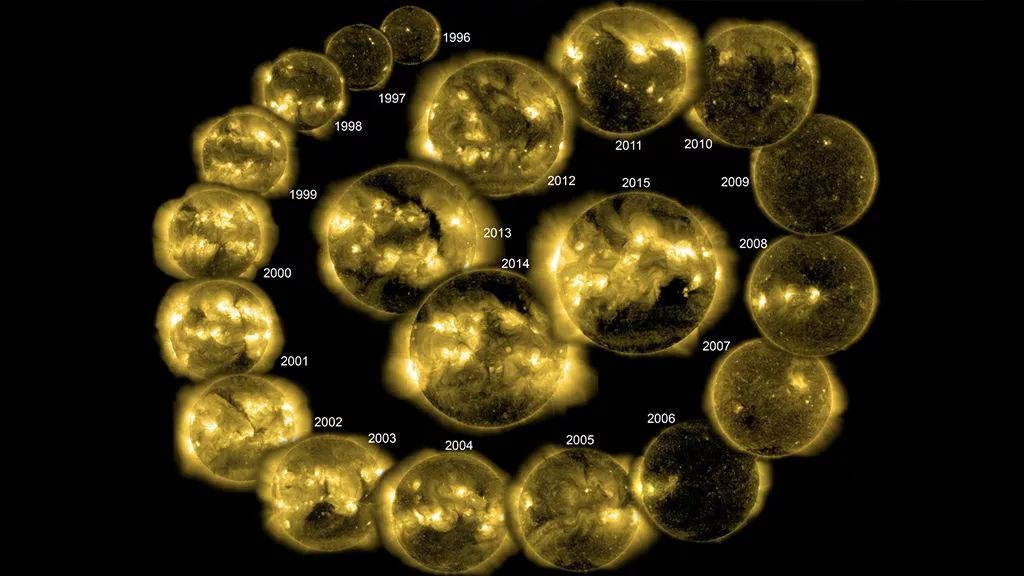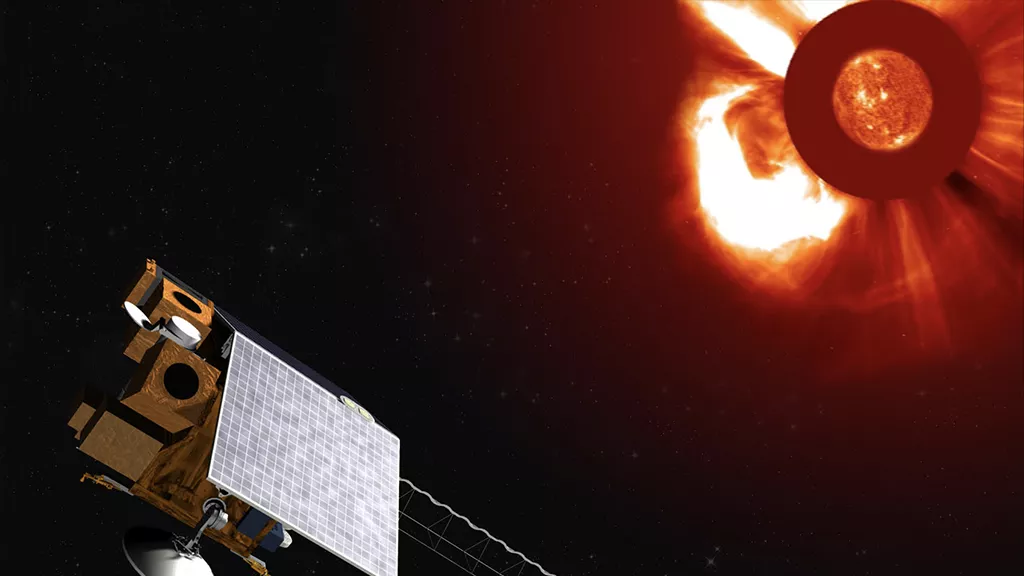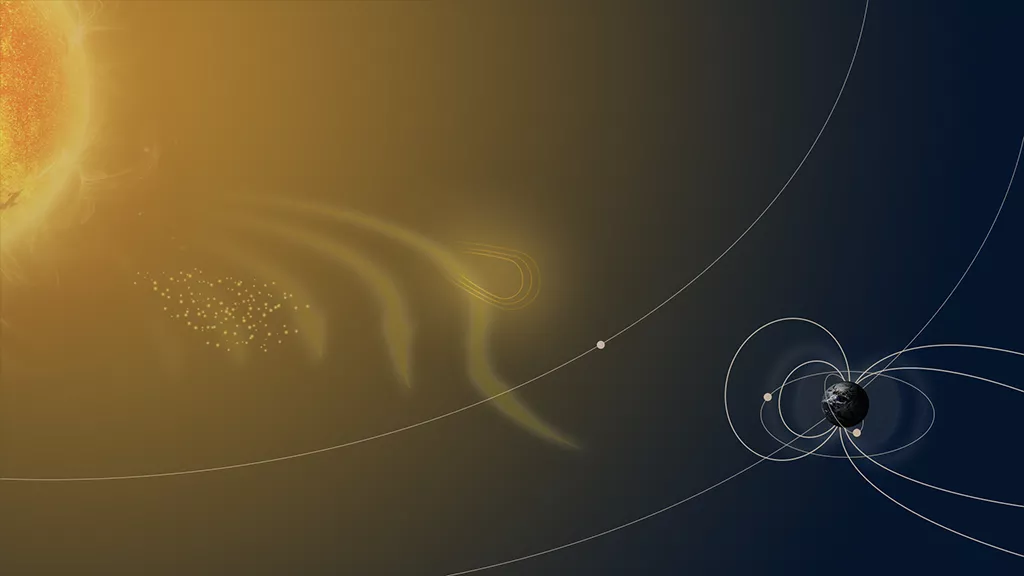Did You Know There Is Weather In Space?
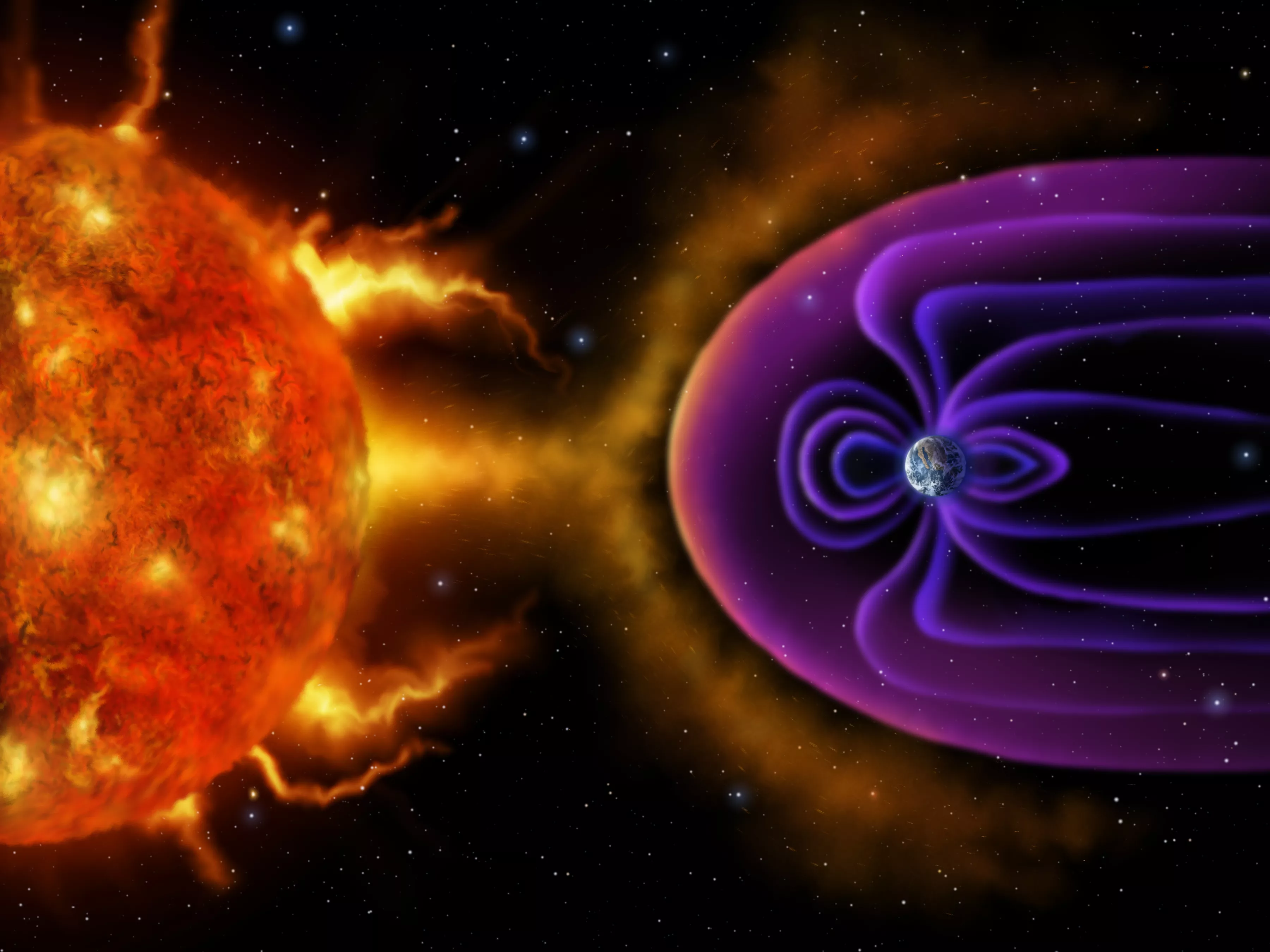
The term “space weather” generally refers to conditions resulting from solar activity that can potentially affect Earth, our atmosphere, and the near-Earth space environment.
- Our planet’s atmosphere and magnetic field protects us from the constant stream of radiation and charged particles released by the Sun.
- Unfortunately, occasional eruptions of radiation and matter can disrupt our power grids and communications systems, as well as impact satellite operations and GPS navigation capabilities. Astronauts are also at threat during these eruptions of radiation, due to being outside our planet’s protective atmosphere. Such exposure can cause a variety of health concerns.
Space Weather at NOAA
Part of NOAA’s mission is to monitor space weather and provide timely, accurate warnings to help our nation prepare for and minimize potential impacts to the economy and to human health. The National Environmental Satellite, Data, and Information Service (NESDIS) develops and operates satellites and tools to collect information about solar phenomena before they reach Earth. NOAA’s Space Weather Prediction Center (SWPC) then uses this data to generate space weather forecasts, alerts, and warnings to the public and to customers in the US and around the globe who use this information to protect critical systems and reduce risks to personnel.
Five Things To Know About Space Weather
So the Sun, looking here from the ground, seems very constant and quiet. But actually, when we look at it from space, we can see it is quite turbulent and active. – Dr. Elsayed Talaat, Director, Office of Space Weather Observations
How do we Monitor Space Weather?
NOAA’s space weather observation primarily involves the usage of various instruments through either satellites or ground segments.
Satellites
The GOES-R Satellites
GOES-R Satellites are utilized to track solar imaging and monitor incoming space weather. These satellites are able to do these tasks through the use of numerous, specialized instruments:
- Solar Ultraviolet Imager (SUVI)
- Extreme Ultraviolet and X-ray Irradiance Sensors (EXIS)
- Space Environmental In-Situ Suite (SEISS)
- GOES-R Magnetometer (MAG)
- Compact Coronagraph (CCOR) *Only on the GOES-U satellite, to be launched in spring of 2024
The Deep Space Climate Observatory (DSCOVR) Satellite
Ground Services
- SWFO Antenna Network (SAN)
- Command and Control (C2)
- Product Generation-Product Distribution (PG-PD)
NOAA also collects space weather data from a variety of other sources, including NASA and international partners such as EUMETSAT, whose METOP satellites carry NOAA’s solar-monitoring Space Environmental Monitor (SEM-2) instrument.
Technology Updates

Satellites must endure the incredibly harsh environment of space. As NOAA’s fleet ages, technology is also improving. NOAA’s Space Weather Follow-On (SWFO) program consists of two projects that will ensure that the agency has the best and most reliable information about solar activity, detailed below:
- The SWFO-L1 satellite mission will use a suite of instruments to make in-situ measurements of the solar wind thermal plasma and magnetic field, as well as a Compact Coronagraph (CCOR) instrument to detect CMEs.
- The Ground Services comprises a SWFO Antenna Network, a mission operations center for command and control of the SWFO-L1 Observatory, and a product generation-product distribution element.
- A new CCOR instrument will also be added to the GOES-U satellite's suite of instruments, the last iteration of the GOES-R series.
More Information
Latest News
-
NOAA’s JPSS Program satellites captured imagery of the stunning auroras that were visible in…
-
Composite of 2017 and 2024 total solar eclipses
-
From March 23–24, 2024, NOAA’s GOES satellites, and others operated by international partners,…
-
NOAA, NASA, NSF Experts, Neil deGrasse Tyson Featured In Total Solar Eclipse Viewing Event in DallasNOAA, NASA, NSF Experts, Neil deGrasse Tyson Featured In Total Solar Eclipse Viewing Event in Dallas